How To Use Text Box Controls On VB.NET. Text Box is one of the controls on visual basic that are used when we building an application. Text Box function to displays the value of an input or accept the value of an input.
In this tutorial I will give you a tutorial How to use Text Box Controls on the VB.NET. To make it you can use Visual Studio 2008, Visual Studio 2010, Visual Studio Visual Studio 2012, 2013, 2015, Visual Studio and other recent Versions.
Tags
VB NET
In this tutorial I will give you a tutorial How to use Text Box Controls on the VB.NET. To make it you can use Visual Studio 2008, Visual Studio 2010, Visual Studio Visual Studio 2012, 2013, 2015, Visual Studio and other recent Versions.
How To Use A Text Box Control On The VB.NET
To use a textbox control, showing textbox on vb dot net are as follows:Add Textboxt To The Project
- Add a Text Box control into the form by clicking Text Box in the control toolbox and then slide it into the form or drag and drop textbox to project form;
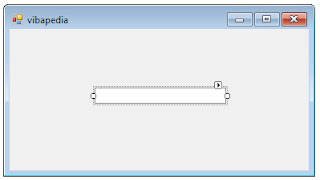 |
| Controll Textbox pada VB.NET |
Read the value from the Textbox
To display the value of the textbox, please follow the steps below:- Input 1 textbox control to project;
- Input 1 control button to project;
- And then write this code
- Run The Program;
- Inpun text on TextBox;
- And then, click button
Private Sub Form1_Load(ByVal sender As System.Object, ByVal e As System.EventArgs) Handles MyBase.Load
Button1.Text = "CLICK ME"
End Sub
Private Sub Button1_Click(ByVal sender As System.Object, ByVal e As System.EventArgs) Handles Button1.Click
MsgBox(TextBox1.Text)
End SubReceive the value from other control to TextBox Control
To receive the value from other control, follow the steps below:So, In this tutorial we will display the value of textbox1 to textbox2
- Input 2 textbox to project
- Input 1 botton To project
- And then write this code
- Run the program;
- Input a value or text to textbox1;
- Click button;
- See on textbox2.
Public Class Form1
Private Sub Form1_Load(ByVal sender As System.Object, ByVal e As System.EventArgs) Handles MyBase.Load
Button1.Text = "CLICK ME"
End Sub
Private Sub Button1_Click(ByVal sender As System.Object, ByVal e As System.EventArgs) Handles Button1.Click
TextBox2.Text = TextBox1.Text
End Sub
End Class
Ok, taht`s all. Thanks for visiting my little blog site. You are reading How To Use A Text Box Control On The VB.NET
Subscribe Our Newsletter


0 Comment
Post a Comment